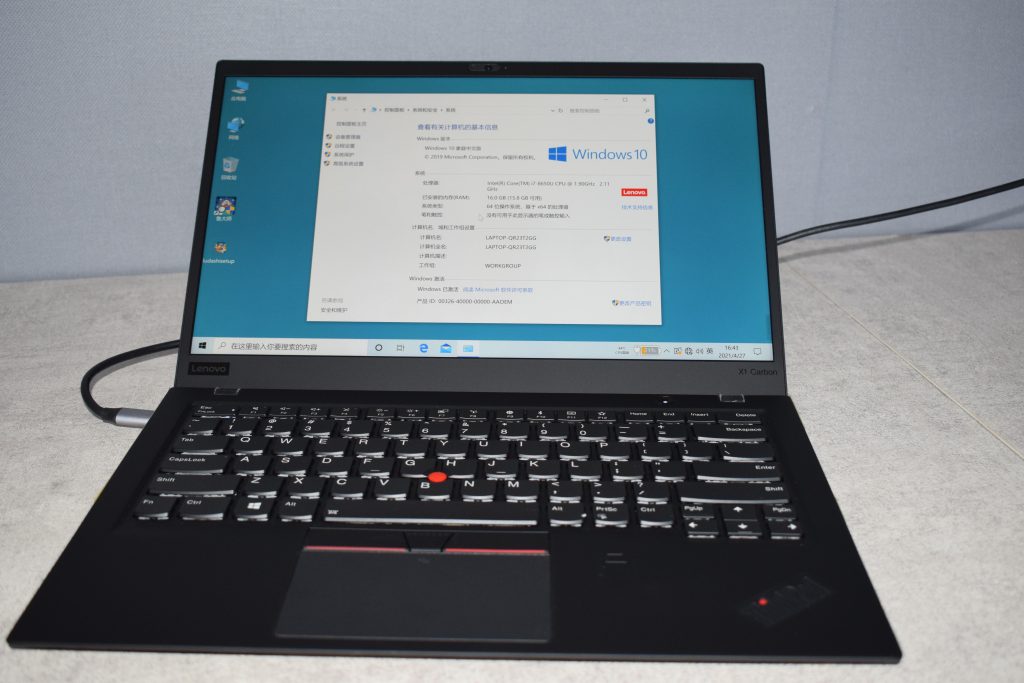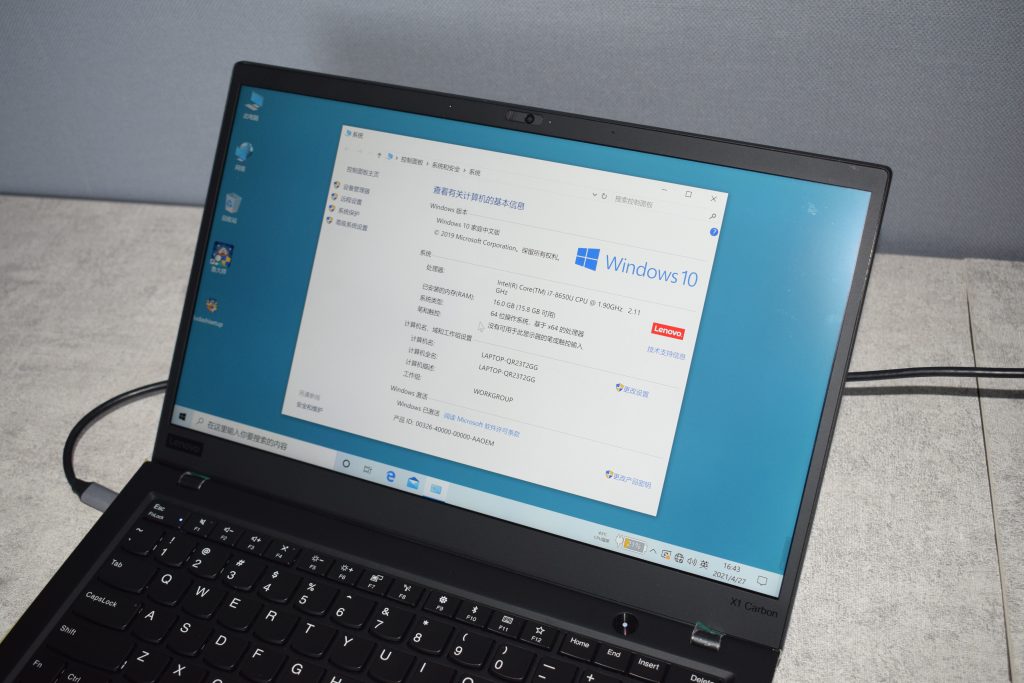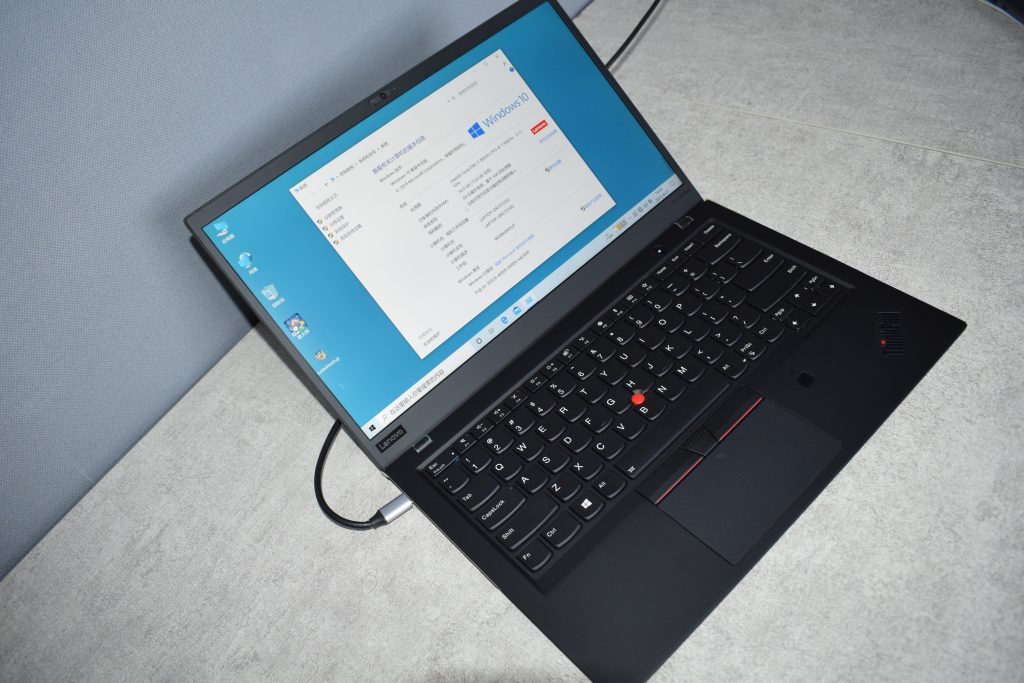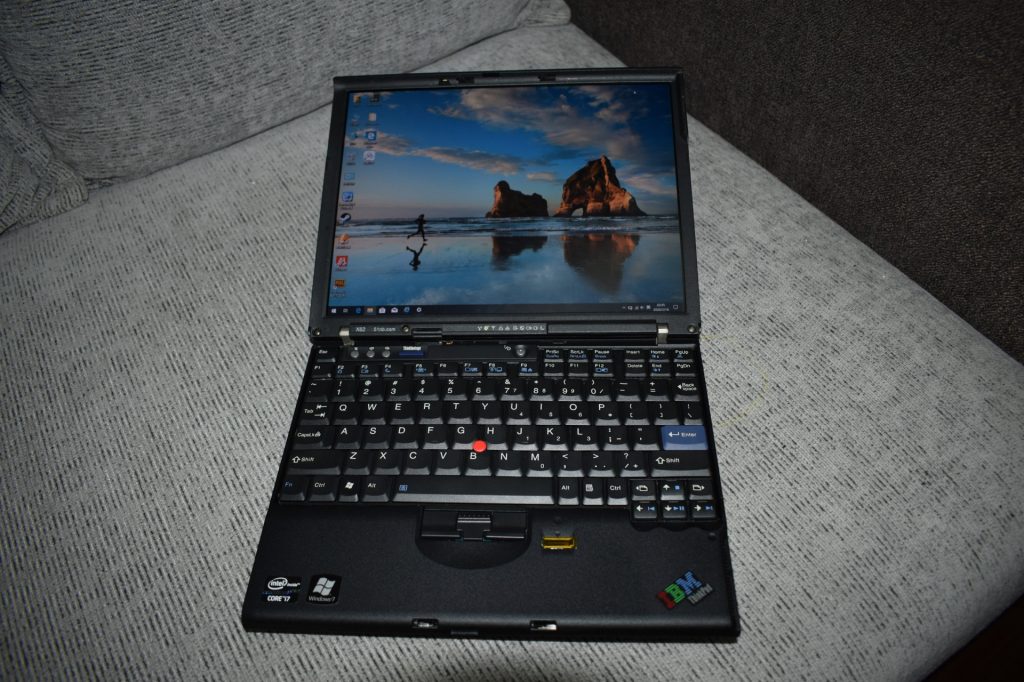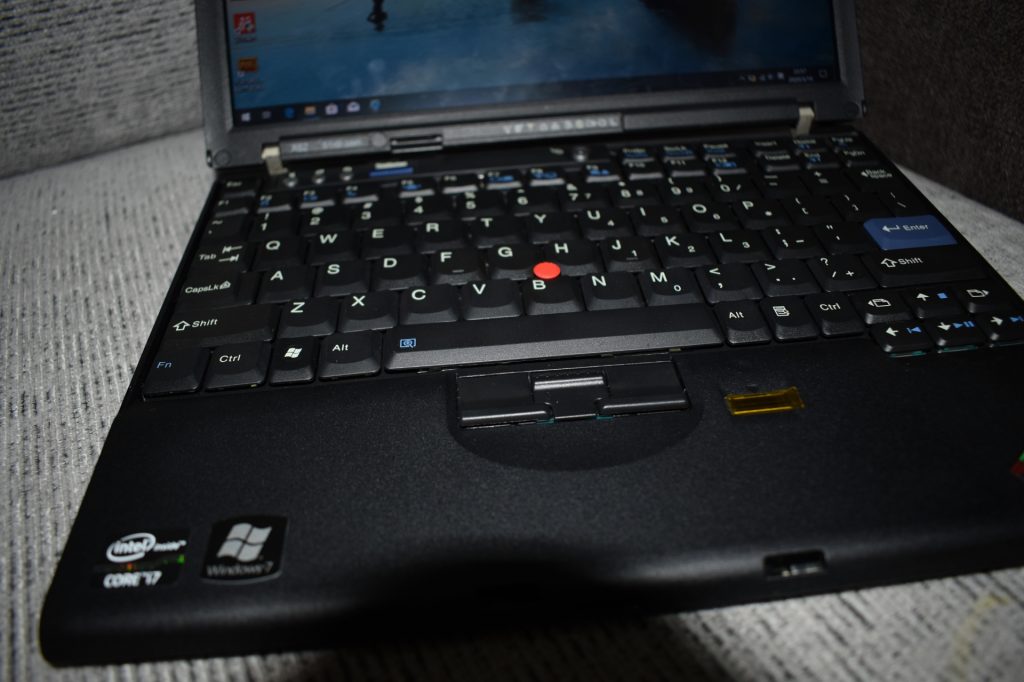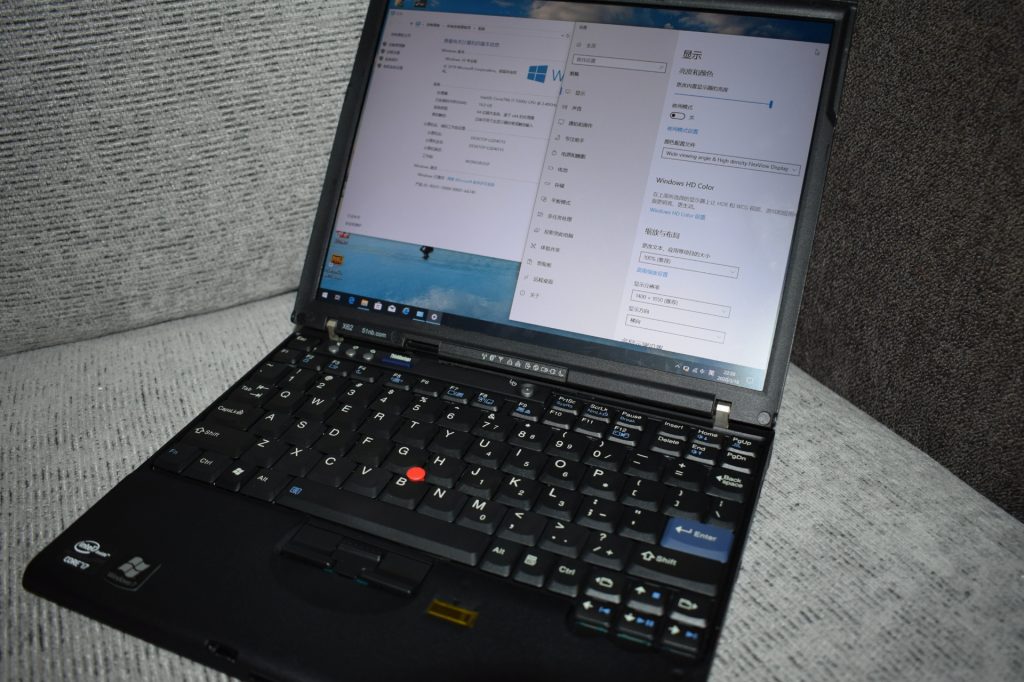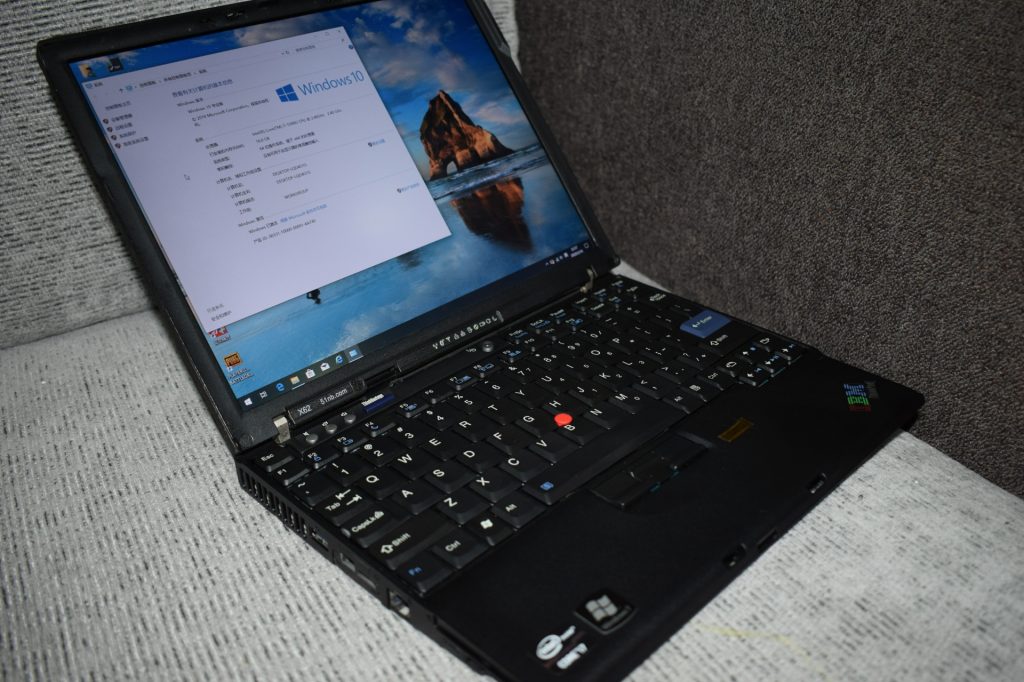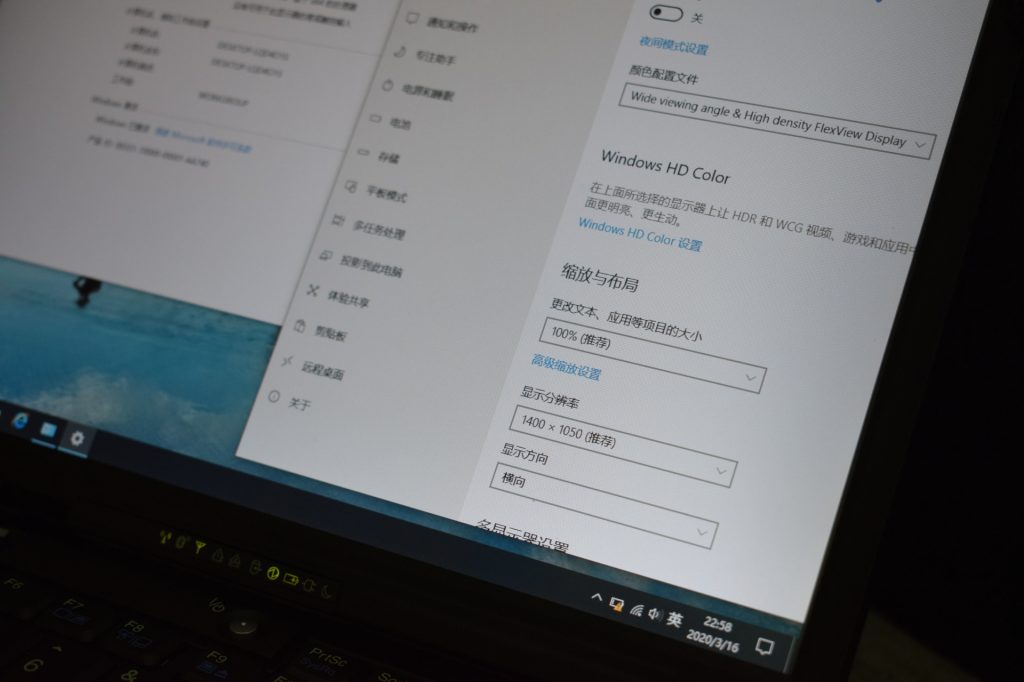1: The issue of battery charged.
This is a major update: my client” jwise”, who has partially analyzed bIOS and compiled after receiving my modified X2100 machine.
The main problem is to solve the problem of charge . thanks to jwise for the hard work.
I’ve tested the 0904 version (jwise compiled), and the current battery charged with six and nine centers is a basic solution. But it’s not perfect, but it’s just a big improvement in the BUG.
I charged the six cardiac batteries in full, 90 W power, about 2 hours and 20 minutes. (Some batteries are charged to 91%, slower, or even less charged) that means that they are not capable of solving all the batteries.
Make sure you install MEI drive
www.cnmod.cn/down/X2100-V25-0905.zip
Important :
Update, must pull out the power supply, battery, wait 30 seconds, and turn on! Access to BIOS directly on ESC and as in previous post introduction, the CPU TDP is limited to below 25W.
Given the high power consumption of X2100, it is recommended that 90 W power be used directly.
1: 关于电池充放电的问题。
此项属于重大更新:我的客户jwise 在收到我改装的X2100 机器后,对bIOS进行了部分分析以及编译。
主要是解决充放电的问题。
目前我已经测试了0904版本(jwise编译) ,目前6心和9心的电池充放电,可以说是基本解决。但是不是完美解决,只是大幅度改善了此BUG。
我于9月5日完整充电,6心电池使用90W 电源,大概2小时20分钟充电完毕。(部分电池充电到91以后,比较慢,甚至不再充电) 说明并不是能解决所有电池的充电。
重要提醒:更新完毕后,一定要拔掉电源,电池 ,等30秒以上,再开机!直接按ESC 进入BIOS ,和之前的帖子的介绍一样,限制CPU TDP 到25W 以下。
鉴于X2100 功耗比较大,建议大家直接使用90W 电源。
2: Question of sound cards:
Some Internet users say the sound card microphone has no sound, or other problems.
Please unpack the original version of X201 sound card driven and then install it manually from the device manager. It’s compulsory installation. Instead of deconstructing it
After this, if the sound card is good, basically solve your problem, if it is not solved, replace the X201 acoustic card board.
Because the X200 series sound card edition, the version is numerous. The perfect thing is that X201 is easier without bug. (X201I and X201I are different)
2: 关于声卡的问题。 部分网友说声卡的麦克风没有声音,或者其他问题。
请一定要解压缩X201 的原版声卡驱动,然后从设备管理器里手动安装。是强制安装。而不是解压缩就完事了。
这么操作之后,如果声卡是好的,基本上解决你的问题,如果还不能解决,请更换X201 的声卡板。
因为X200系列声卡版,版本众多。 目前完美的都是用X201 的比较容易没有bug。 (X201I 和X201的声卡板也不一样)
3: 13 inch IPS display :
If you use the 13 inch display , because the main board’s support for 13 inches, there will be some uniform BUG.
First, the flash problem, please go to BIOS first time after brushing BIOS to set the TDP of CPU up to 25W. Otherwise, the lightning and even shutdown automatically due to the lack of power supply.
Then, after installing the driver, please wait a minute to install the INTEL card control panel, and when the battery is installed, into the intel ” control panel “, system-power, and all the electricity savings here
Functional switches are all selected to” close”. The problem of image quality and partial gleaning problem can be solved
3: 如果改了13寸屏幕,因为主板对13寸的支持度问题,会有一些统一的BUG 。
首先是屏闪问题,请一定在刷好BIOS 后第一时间进BIOS 设置CPU 的TDP ,最大限制到25W 。 否则会由于供电不足,闪烁甚至自动关机。
然后,装好驱动后,请等一时间先装好INTEL 显卡的控制面板,在装好电池的情况下,在控制面板的设置中心,系统–功率,这里一定要把所有的省电
功能开关全部选择关闭。 可以解决图像质量的问题以及部分闪烁问题。
最后装好系统后,在BIOS 里,在CSM 选项里,设置VEDIO 为-UEFI
做了以上工作之后,如果偶尔还是有轻微闪烁,是由于主板或者bIOS的BUG 问题,可能无法彻底解决。 在X210 的主板上,闪烁问题会比较明显,在X2100 上,
基本不影响使用。 如果对此比较敏感,强烈建议你改12.6 或者12.2 inch 这样不会出现这个症状。
个人推测,应该是13寸屏幕的供电要求,功耗,以及信号质量,屏蔽等综合要求比较高。而主板的设计EMI,电磁环境没有达到更高标准,导致这个有点玄学的问题。
4: Solving the post-sleep blue screen problem: — especially important
The use of the system version.
After many tests and feedback from online users. The perfect version of the current WIN10 LTSC. This is now a private question of me more, and there are also people who ask. I’ve got the answer right now.
This version can include the control center of the visiting card, and the perfect solution to the X2100 asleep to wake up the blue screen. After my test, use a professional version, almost 100 percent of the blue screen appears.
And I’ve been testing this problem. The official version of the text is requested to be actively used.
tested win10: “cn_windows_10_enterprise_ltsc_2019_x64_dvd”
4:解决睡眠后蓝屏问题:—特别重要
系统版本的使用问题。
经过多次测试以及网友反馈。 目前比较完美的版本: WIN10 的LTSC 版本。 这个目前私下问的我比较多,也有人发帖子问。目前我已经有答案。
这个版本里,可以有显卡的控制中心,以及可以完美解决X2100 睡眠后唤醒蓝屏问题。 经过本人测试,使用专业版,几乎百分百会出现蓝屏。
而我测试后,已经可以解决了这个问题。 (版本 cn_windows_10_enterprise_ltsc_2019_x64_dvd)请大家积极使用正版。